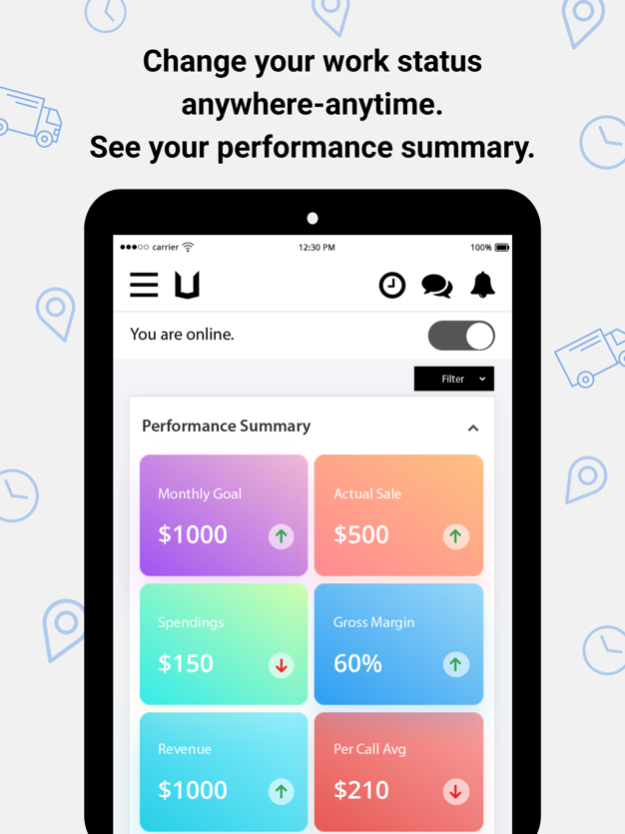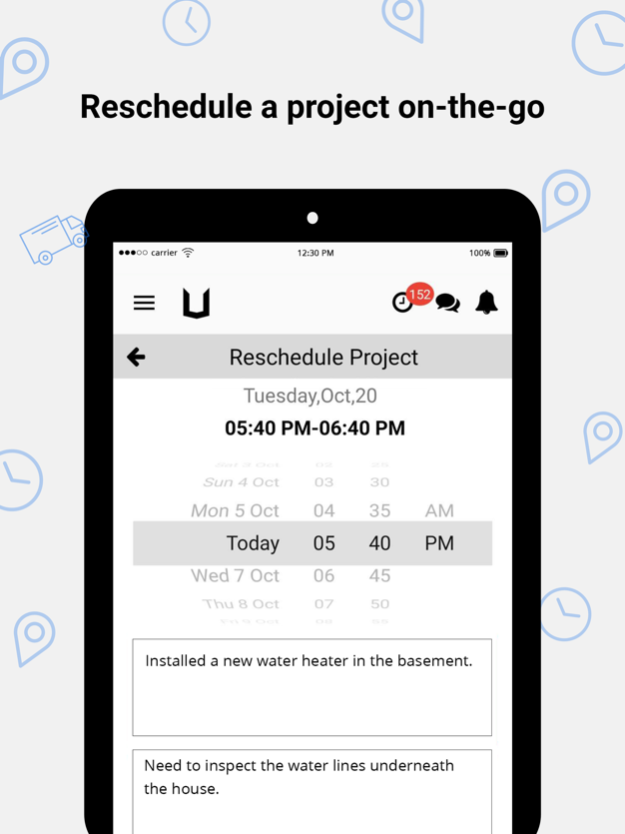Utzo Pro 1.8.1
Continue to app
Free Version
Publisher Description
Utzo Pro app empowers you to get more leads and generate more revenue with a tap of a finger. You will get push notifications for all new leads from surrounding areas and you can easily manage your projects while working and there is a lot more:
- State-of-art map navigation to your project site
- Push notification of every lead
- View your feedbacks, ratings, and reviews
- Make your own schedule and set your availability per your ease
- Set yourself Online/offline anytime and from anywhere
- Call, Email and Chat your customer just a tap away
- Manage all your project operation under projects
- Reschedule a job was never be easy, now we made it easy and quick for you
Apr 4, 2024
Version 1.8.1
We update the UTZO Pro app frequently so you can get the most of it. Get the latest version for all the updated UTZO features. We added some awesome features. Because who doesn't like a good upgrade? In this version you will get:
- New features, UI improvements, bug fixing, optimization and improvements in reliability and speed.
Love UTZO Pro app? Rate us! Your feedback keeps us motivated.
About Utzo Pro
Utzo Pro is a free app for iOS published in the Food & Drink list of apps, part of Home & Hobby.
The company that develops Utzo Pro is UTZO Technologies Inc. The latest version released by its developer is 1.8.1.
To install Utzo Pro on your iOS device, just click the green Continue To App button above to start the installation process. The app is listed on our website since 2024-04-04 and was downloaded 0 times. We have already checked if the download link is safe, however for your own protection we recommend that you scan the downloaded app with your antivirus. Your antivirus may detect the Utzo Pro as malware if the download link is broken.
How to install Utzo Pro on your iOS device:
- Click on the Continue To App button on our website. This will redirect you to the App Store.
- Once the Utzo Pro is shown in the iTunes listing of your iOS device, you can start its download and installation. Tap on the GET button to the right of the app to start downloading it.
- If you are not logged-in the iOS appstore app, you'll be prompted for your your Apple ID and/or password.
- After Utzo Pro is downloaded, you'll see an INSTALL button to the right. Tap on it to start the actual installation of the iOS app.
- Once installation is finished you can tap on the OPEN button to start it. Its icon will also be added to your device home screen.